Do you have unwanted followers on Facebook?
Facebook is a fact of modern life, a way of sharing and keeping in touch with friends and acquaintances. The unsettling fact is that strangers can also follow your posts even when you’ve denied friend requests from them? Yes, all kinds of strangers can view your account by simply hitting the ‘Follow’ feature on Facebook.
This is so much more serious than those odd friend requests you might receive from strangers in some far off countries. While there is no official answer as to why strangers from countries like the Middle East, Asia and Africa might be asking to be your friend, but you should use extreme caution before accepting them.
However, with the ‘Follow’ feature, strangers can follow your posts even if they have not befriended you or ever sent you a friend request. Think about the pictures we post about our lives, our children, our whereabouts – it is all available to them.
It is important to protect yourself by checking your Facebook. According to Dan Price’s article on www.makeuseof.com titled “The Ins and Outs of Followers & Following on Facebook,” the ‘Follow’ feature allows you to see content from other users.
You automatically follow all of your accepted friends on Facebook (which means you see their posts and they can see yours). Anyone else must be followed manually and this is as easy as going to a profile page and clicking on the ‘Follow’ button, writes Price.
What can followers see? If your profile is public and unprotected, they can see all of your posts including text posts, pictures, albums, videos, profile information and even your preferences.
So how do we see who is following us and protect our Facebook accounts?
Step 1: Click on your profile.
Step 2: Choose ‘Following’.
Step 3: Scroll and see who is following you.
Step 4: If it is not someone you have accepted, you have two options – report or block them.
Alternatively, you can just turn off the follow feature in Facebook’s settings. Go to b, then Public Posts, then Who Can Follow Me and select the desired option from the drop-down menu. If you turn off followers completely, it will remove everyone who is not friends with you.
Remember, the word ‘public’ means anyone can see your posts. ‘Friends’ means your accepted friends base see your posts. ‘Friends of friends’ means your friends and everyone on their friends list can view your posts.
It is important to note that we are supplying enormous amounts of personal information with our online presence and shared preferences. Whether you use Facebook, Twitter, Instagram, YouTube or Google, your searches and preferences (likes) are processed and stored.
Facebook has a facial recognition tool that will suggest ‘tags’ automatically basic on existing pictures. These kind of algorithms see data collected for various uses including marketing (take note of the kind of adverts you view - you will find they often tap into your preferences or Google searches).
While it is difficult to not have a digital footprint these days, you can make sure your privacy settings protect you (and your children) by preventing strangers viewing your pictures and posts.
For more information on the benefites and drawbacks of the 'Follow' feature, read:
http://www.makeuseof.com/tag/the-ins-and-outs-of-followers-following-weekly-facebook-tips/
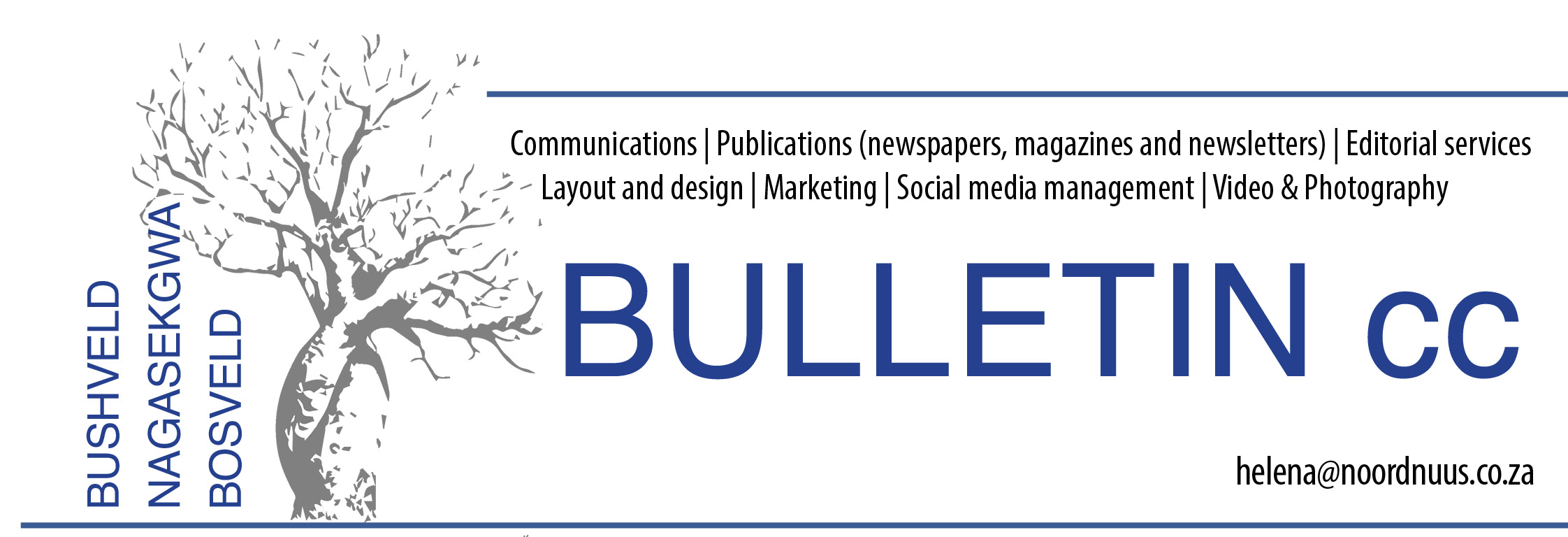









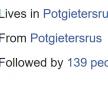



0 Comments